
Contents

Louder Co. is a big believer in creating fast wins with AI. These provide immediate ROI by adding AI directly into existing workflows within our clients’ organizations. Sometimes we’ve found that is easier said than done—but as you read this article, it is becoming far easier than ever.
Microsoft, whose software is used by virtually every business in America, now offers the perfect option for organizations seeking to maximize their AI impact in the near term: the productivity software you use daily is getting a powerful Artificial Intelligence component.
It’s called Copilot for Microsoft 365.
The name is apt because it’s ready to take the controls beside you, something especially useful for small and medium sized businesses. The Microsoft experts at Windows Central say: “Copilot will integrate with Teams, Loops, PowerPoint, Excel, and Word helping users to write copy and summarize topics or meetings.”
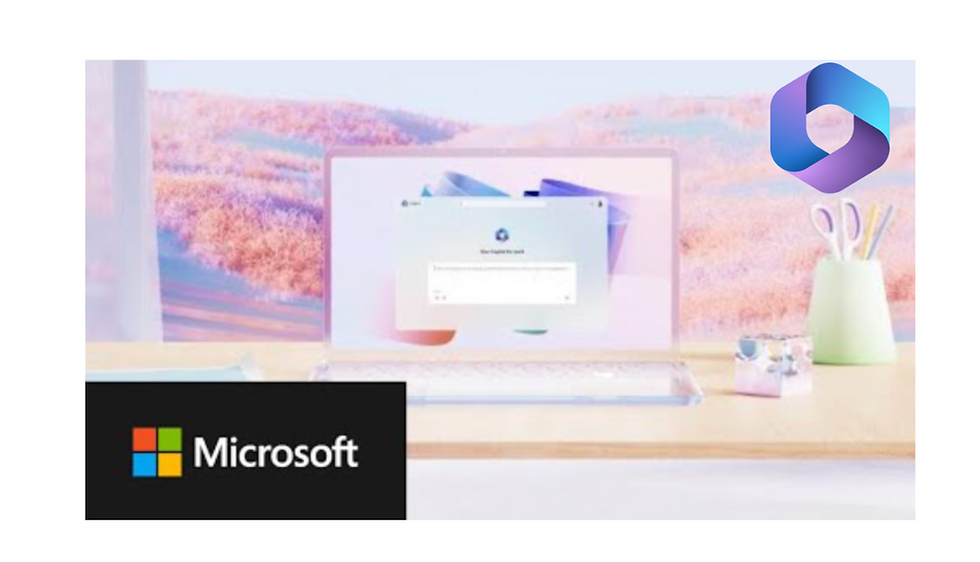
That single sentence may seem simple, but it’s astounding in its potential to revolutionize how today’s businesses operate. That’s because Microsoft is smartly leveraging the fact that team members already use productivity software like Outlook, Word, and Excel by bringing the AI directly to employees’ existing workflows.
There are some key considerations to look at when determining if Copilot for Microsoft 365 is right for you:
-
Copilot launched for customers November 1, 2023, but is not yet available for all Microsoft programs. For example, you can use Copilot for Word today, but Copilot for Excel is still in testing. Some products such as OneNote might not have Copilot until 2025.
-
There is a minimum purchase of 300 seats at $30 per seat, meaning that at least initially, Copilot for Microsoft 365 is not necessarily aimed at businesses with smaller teams.
-
Copilot for Microsoft 365 is initially restricted to E3 and E5 commercial subscribers, although the company does plan to make it available to business standard and business premium subscribers in the future.
Now, let’s look at how the system works in practice. Copilot AI is being integrated into practically every software package Microsoft offers, a rollout strategy PC World praises as, “a much richer vision of what Copilot AI can do, just six months after Microsoft began sketching out its office Copilot vision in March.” As you’d expect, the way Copilot will interact with human employees will vary from program to program.
Let’s now consider popular items comprising the initial rollout as well as those launching soon.
Microsoft Teams
Teams is already a popular meeting app with advantages over Zoom due to its integration with other Microsoft products. It is also one of the first Microsoft products featuring Copilot AI. At launch, Copilot for Teams is a separate $10 a month subscription. In essence, Copilot will serve as the world’s premiere notetaker, creating a searchable log of what’s discussed, ideal for situations where a key contributor can’t attend. (Just imagine the usefulness of an online meeting where a late arriver can have AI update them on key points without making everyone else waste time rehashing what was said.)
The Copilot AI can also summarize where participants agree and disagree, suggesting action items based on discussions. Like all great AI integrations, the goal of Microsoft Teams with Copilot AI is to help employees make better use of their time—in this case by having more efficient meetings.
For more info on how AI for Teams meetings will work, visit Microsoft here.
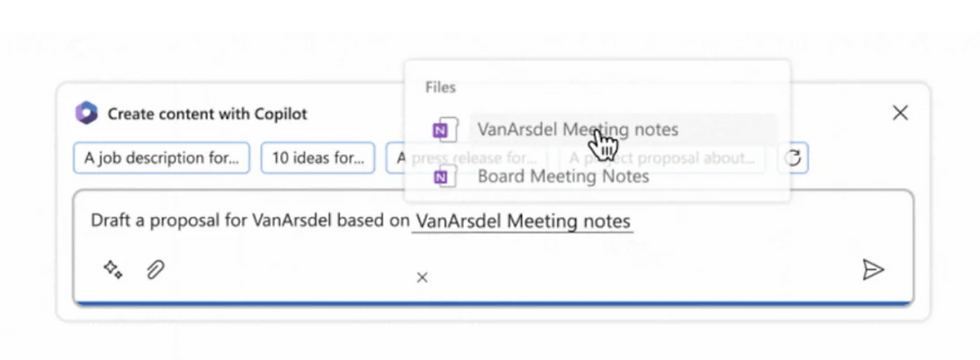
Microsoft Word
Word is the most popular document creation software in America. Therefore, integration with Copilot AI has big potential. It can enable employees to be more efficient as it’s designed to work in different ways to spur creativity. Microsoft comments that different workers struggle with different writing aspects, so the way employees utilize Copilot can differ from person to person.
Helpfully, Copilot can create a document from scratch for one to modify as they see fit. But Copilot can also edit a document created by an employee—have you ever spent more time trying to create tables of data than you spent writing the paper it’s meant to support? Copilot can handle that for you.
The AI can also help find sources and other material to add to documents, playing a role similar to how ChatGPT is often used by writers. Finally, Copilot can create a document summary to be shared with others who don’t have the time to read the whole thing.
To learn more about Copilot for Word, visit Microsoft here.
Microsoft Outlook
Email is undeniably a key business communication method, and there are certainly opportunity areas to improve email efficiency. Many professionals report feeling overloaded with messages. In fact, some even commit “email bankruptcy” by deleting the thousands upon thousands of emails they’ll never get to. Microsoft wishes to reduce such overload by adding AI with Copilot for Outlook.
Copilot can also draft emails and meeting requests in Outlook. It can even go through long, complex conversations, summarizing them for you. (Imagine a situation where engineering and sales have traded 20 emails on a subject before you even got to your desk. The utility of reading a short AI-generated summary of that discussion would be immensely helpful, not only for the time it saves but also for the aggravation it avoids.)
To learn more about Copilot for Outlook, visit Microsoft here.
Microsoft Excel
The Louder Co. team of AI experts is particularly excited by the introduction of Copilot AI for Excel. This is because staff skill levels vary dramatically when it comes to anything beyond the most basic spreadsheet functions. Workers who may have struggled with creating formulas and other powerful features before will now have a trusty AI helper to get their work done.
Copilot for Excel can help in two major ways: creating effective spreadsheets and understanding what your data actually means. On the creation side, Copilot generates formulas by having users explain their goals. It also makes it easy for novice users to highlight, sort, and filter spreadsheets. Once a spreadsheet is created, Copilot has features to analyze and provide data visualizations. The result? Better insights faster. Meanwhile, your Excel masters are freed to work on expert level projects instead of dwelling on basic work.
To learn more about Copilot for Excel, visit Microsoft here.
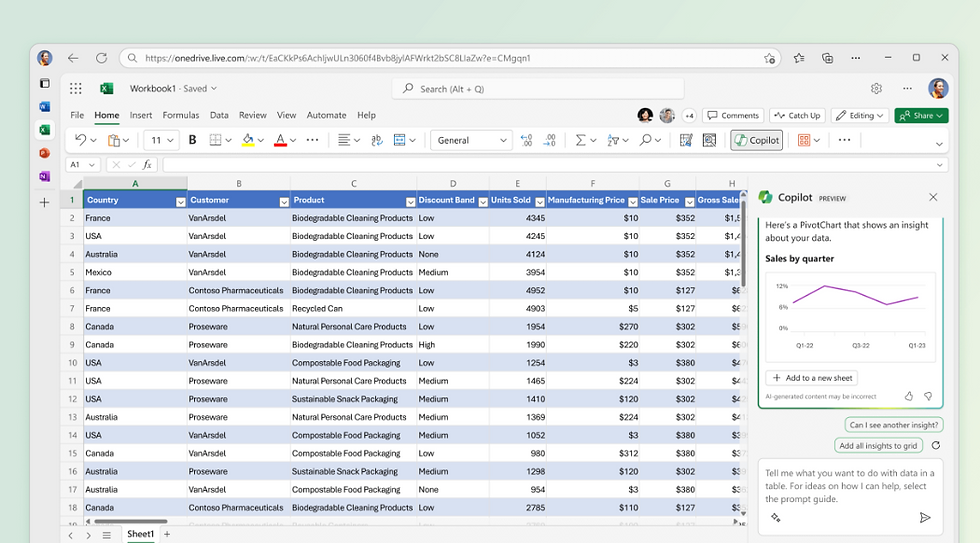
Is Copilot right for your organization? That depends on your business and your goals with AI integration. When examining Copilot for Microsoft 365, you should first look at the usefulness of the tools, determining if they fit the criteria laid out by Microsoft. Here are some key questions: Does your organization use enough seats to justify the minimum subscription? Is your existing Microsoft 365 subscription one of the plans Copilot is available for at launch? Is Copilot already available for the program that would make the greatest impact on your organization?
For many businesses, Copilot will soon be an invaluable productivity tool, fitting well with their existing Microsoft relationship. Our team of experts is ready to help you answer these questions, and empower your future success with Artificial Intelligence. Contact Louder Co. today to discuss where you want your business to go and how AI can help you get there.


